NextUI CLI
Here's the API reference for the NextUI CLI.
Once the CLI is installed, run the following command to display available commands:
To get a list of the available CLI commands, run the following command inside your project directory:
nextui -h
This will produce the following help output:
NextUI CLI <version>A command line tool for seamless integration with NextUIUsage: nextui [command]Options:-v, --version Show the version number-h, --help Display help for commandsCommands:init [options] [projectName] Start a new NextUI projectadd [options] [components...] Add NextUI components to your projectupgrade [options] [components...] Update NextUI components to the latest versionsremove [options] [components...] Remove NextUI components from your projectlist [options] Show details of installed componentsenv [options] Display debug information about the local environmentdoctor [options] Diagnose problems in your projecthelp [command] Get help on a specific command
init
To start a new project, use the init command:
nextui init [projectName] [options]
Options
-t --template [string]The template to use for the new project e.g. app, pages
Example
nextui init my-nextui-app -t app
add
- Auto add the missing required
dependenciesto your project- Auto add the required
tailwindcss.config.jsconfiguration to your project- Detect whether using pnpm, if so, add the required configuration to your
.npmrcfile
To add components to your project, use the add command:
nextui add [components...] [options]
Options
-a --all[boolean] Add all the NextUI components (default:false)-p --packagePath[string] The path to the package.json file-tw --tailwindPath[string] The path to the tailwind.config file file-app --appPath[string] The path to the App.tsx file--prettier[boolean] Add prettier format in the add content which required installed prettier - (default: false)--addApp[boolean] Add App.tsx file content which required provider (default:false)
Example
Without setting a specific component, the add command will show a list of available components.
nextui add
Output:
NextUI CLI v0.1.2? Which components would you like to add? › - Space to select. Return to submitInstructions:↑/↓: Highlight option←/→/[space]: Toggle selection[a,b,c]/delete: Filter choicesenter/return: Complete answerFiltered results for: Enter something to filter◉ accordion◯ autocomplete◯ avatar◯ badge◯ breadcrumbs◯ button◯ card◯ checkbox◯ chip◯ code
If you want to add a specific component, you can specify the component name.
nextui add button input
Output:
NextUI CLI v0.1.2Adding the required dependencies: @nextui-org/buttonpnpm add @nextui-org/buttonPackages: +1+Progress: resolved 470, reused 462, downloaded 0, added 0, donedependencies:+ @nextui-org/button 2.0.24Done in 3.4sTailwind CSS settings have been updated in: /project-path/tailwind.config.js✅ Components added successfully
upgrade
Upgrade the NextUI components to the latest version.
nextui upgrade [components...] [options]
Options
-p --packagePath[string] The path to the package.json file.-a --all[boolean] Upgrade all the NextUI components (default:false).-h, --helpDisplay help for commands.
Example
nextui upgrade button
Output:
NextUI CLI v0.1.2╭───────────────────────────────────────────────────────────╮│ @nextui-org/button 2.0.24 -> 2.0.27 │╰───────────────────────────────────────────────────────────╯? Would you like to proceed with the upgrade? › - Use arrow-keys. Return to submit.❯ YesNopnpm add @nextui-org/button@2.0.27Already up to dateProgress: resolved 474, reused 465, downloaded 0, added 0, doneDone in 2.9s✅ Upgrade complete. All components are up to date.
remove
Remove NextUI components from your project.
Note: If there are no NextUI components after removing, the required content will also be removed._createMdxContent
nextui remove [components...] [options]
Options
-p --packagePath[string] The path to the package.json file.-a --all[boolean] Remove all the NextUI components (default:false).-tw --tailwindPath[string] The path to the tailwind.config file file.--prettier[boolean] Add prettier format in the add content which required installed prettier - (default: false).
Example
nextui remove button
Output:
NextUI CLI v0.1.2❗️ Components slated for removal:╭──────────────────────────────────────────────────────────────────────────────────────────────────────────────╮│ Package │ Version │ Status │ Docs ││──────────────────────────────────────────────────────────────────────────────────────────────────────────────││ @nextui-org/button │ 2.0.27 🚀latest │ stable │ https://nextui.org/docs/components/button │╰──────────────────────────────────────────────────────────────────────────────────────────────────────────────╯? Confirm removal of these components: › - Use arrow-keys. Return to submit.❯ YesNopnpm remove @nextui-org/buttonAlready up to dateProgress: resolved 474, reused 465, downloaded 0, added 0, donedependencies:- @nextui-org/button 2.0.27Done in 2.1sRemove the removed components tailwind content in file:/project-path/tailwind.config.js✅ Successfully removed the specified NextUI components: @nextui-org/button
list
Show details of installed components.
nextui list [options]
Options
-p --packagePath[string] The path to the package.json file.-c --currentList the current installed components.
Example
nextui list
Output:
NextUI CLI v0.1.2Current installed components:╭───────────────────────────────────────────────────────────────────────────────────────────────────────────────────────────╮│ Package │ Version │ Status │ Docs ││───────────────────────────────────────────────────────────────────────────────────────────────────────────────────────────││ @nextui-org/autocomplete │ 2.0.10 🚀latest │ newPost │ https://nextui.org/docs/components/autocomplete ││ @nextui-org/badge │ 2.0.24 🚀latest │ stable │ https://nextui.org/docs/components/badge ││ @nextui-org/button │ 2.0.27 🚀latest │ stable │ https://nextui.org/docs/components/button ││ @nextui-org/chip │ 2.0.25 🚀latest │ stable │ https://nextui.org/docs/components/chip │╰───────────────────────────────────────────────────────────────────────────────────────────────────────────────────────────╯
doctor
Diagnose problems in your project.
- Check whether have
redundant dependenciesin the project- Check whether the NextUI components
required dependencies are installedin the project- Check the required
tailwind.config.jsfile and the content is correct- Check
.npmrcis correct when usingpnpm
nextui doctor [options]
Options
-p--packagePath[string] The path to the package.json file-tw--tailwindPath[string] The path to the tailwind.config file file-app--appPath[string] The path to the App.tsx file-ca--checkApp[boolean] Open check App (default:true)-ct--checkTailwind[boolean] Open check tailwind.config file (default:true)-cp--checkPnpm[boolean] Open check Pnpm (default:true)
Example
nextui doctor
Output:
If there is a problem in your project, the doctor command will display the problem information.
NextUI CLI v0.1.2NextUI CLI: ❌ Your project has 1 issue that require attention❗️Issue 1: missingTailwindMissing tailwind.config.(j|t)s file. To set up, visit: https://nextui.org/docs/guide/installation#tailwind-css-setup
Otherwise, the doctor command will display the following message.
NextUI CLI v0.1.2✅ Your project has no detected issues.
env
Display debug information about the local environment.
nextui env [options]
Options
-p --packagePath[string] The path to the package.json file
Example
nextui env
Output:
NextUI CLI 0.1.0Current installed components:╭───────────────────────────────────────────────────────────────────────────────────────────────────────────────────────────╮│ Package │ Version │ Status │ Docs ││───────────────────────────────────────────────────────────────────────────────────────────────────────────────────────────││ @nextui-org/autocomplete │ 2.0.10 🚀latest │ newPost │ https://nextui.org/docs/components/autocomplete ││ @nextui-org/badge │ 2.0.24 🚀latest │ stable │ https://nextui.org/docs/components/badge ││ @nextui-org/button │ 2.0.27 🚀latest │ stable │ https://nextui.org/docs/components/button ││ @nextui-org/chip │ 2.0.25 🚀latest │ stable │ https://nextui.org/docs/components/chip │╰───────────────────────────────────────────────────────────────────────────────────────────────────────────────────────────╯Environment Info:System:OS: darwinCPU: arm64Binaries:Node: v18.18.2